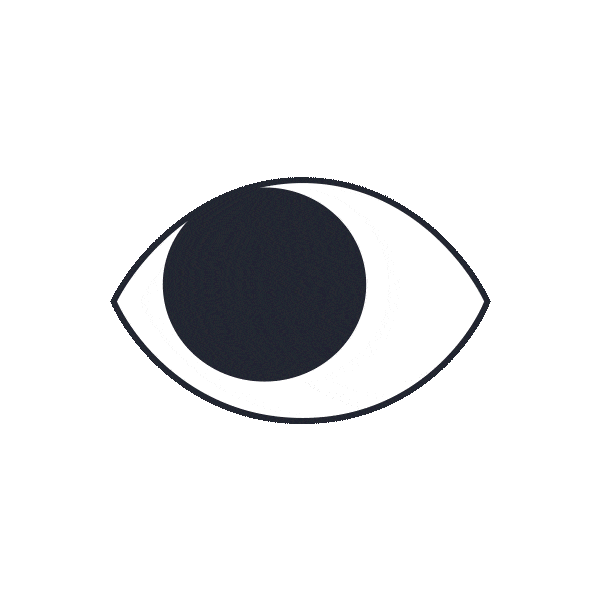Photographing the Milky Way no longer represents a technical challenge to be met only by professionals. Thanks to technological advances in cameras and lenses, taking a beautiful photo of the night sky is within anyone’s reach.
There are just a few i...